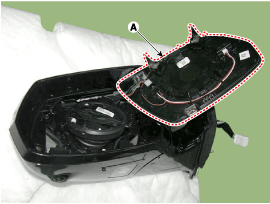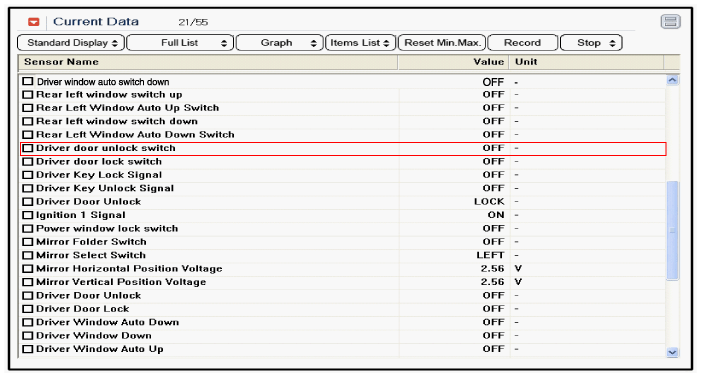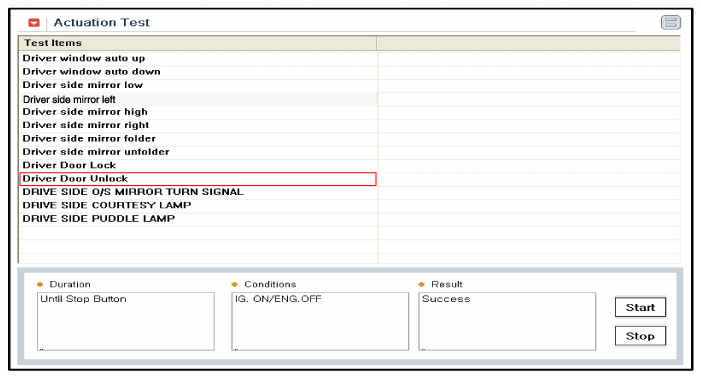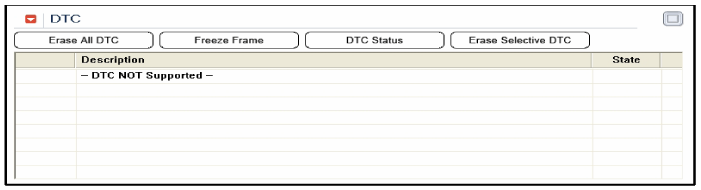Hyundai Genesis: Blind Spot Detection system / Blind Spot Detection Indicator Repair procedures
Hyundai Genesis (DH) 2013-2016 Service Manual / Body Electrical System / Blind Spot Detection system / Blind Spot Detection Indicator Repair procedures
| Removal |
Blind Spot Detection Warning Indicator
| 1. |
Disconnect the negative (-) battery terminal. |
| 2. |
Remove the mirror (A).
|
| Installation |
Blind Spot Detection Warning Indicator
| 1. |
Install the outside mirror. |
| 2. |
Connect the negative (-) battery terminal. |
| Inspection |
Diagnosis With GDS
| 1. |
In the body electrical system, failure can be quickly diagnosed by using the vehicle diagnostic system (GDS).
The tester (GDS) provides the following information.
|
| 2. |
Select the 'Car model' and the system to be checked in order to check the vehicle with the tester. |
| 3. |
Select the module to be checked after selecting BCM.
|
| 4. |
Select the 'Input/Output monitoring" menu to search the current state of the input/output data.
The input/output data for the sensors corresponding to the driver seat or assistant door module(DDM/ADM) can be checked.
|
| 5. |
If you will check the power door lock operation forcefully, select "Actuation test".
|
| 6. |
To check the DTC of the DDM/AMD module, select "Diagnostic trouble codes"
|
 Blind Spot Detection Indicator Components and Components Location
Blind Spot Detection Indicator Components and Components Location
Components
1. AVM Camera2. Ambient temperature sensor3. Puddle lamp
...
Other information:
Hyundai Genesis (DH) 2013-2016 Service Manual: Seat heater switch Repair procedures
Removal Front Seat 1. Disconnect the battery (-)terminals. 2. Remove the floor console upper cover. (Refer to Body - "Floor Console Assembly") 3. Disconnect the connecter and screw and remove the seat heater switch assembly (A). Rear Seat Armrest Switch 1. Disconnect the negative ...
Hyundai Genesis (DH) 2013-2016 Owners Manual: Operation of the Parking Assist System
Operating condition - When the Engine Start/Stop button is in the ON position - When the shift lever is in D or R position - When the vehicle speed is not over 6 mph (10 km/h) Push the parking assist system button to the ON position to operate the parking assist system. The indicat ...
© 2013-2025 www.hgenesisdh.com