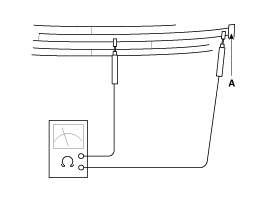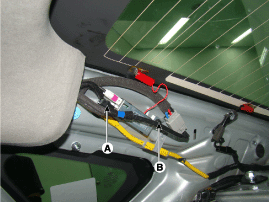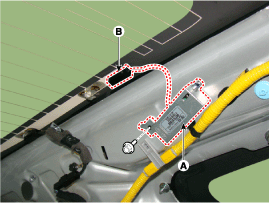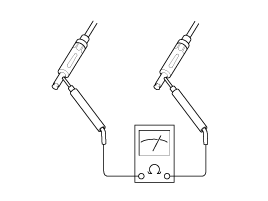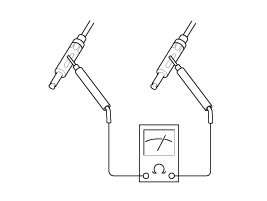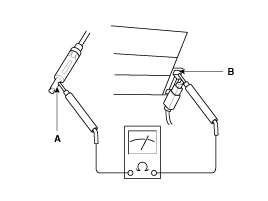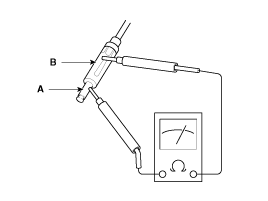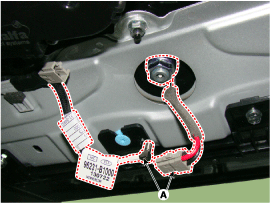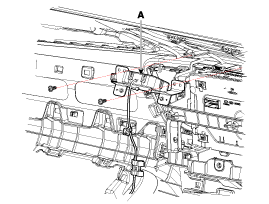Hyundai Genesis: AVN System / AVN Antenna Repair procedures
Hyundai Genesis (DH) 2013-2016 Service Manual / Body Electrical System / AVN System / AVN Antenna Repair procedures
| Inspection |
Glass Antenna Test
| 1. |
Wrap aluminum foil (A) around the tip of the tester probe (B)
and move the probe along the grid line to check whether the circuit
opens.
|
| 2. |
Bring one end of the tester probe into contact with the glass
antenna terminal (A) while moving the other end along the antenna wires
to check for continuity.
|
Glass Antenna Repair
To make an effective repair, the broken section must be no longer than one inch. |
| 1. |
Lightly rub the area around the broken section (A) with fine
steel wool, and then clean it with alcohol with the masking tape
attached as shown below.
|
| 2. |
Mix conductive paint with thinner and apply the mixture three times at an interval of 15 minutes. |
| 3. |
Before supplying power, take the masking tape off. For a
refined finish, remove the extra paint with a knife after the paint
dries up (for about 1 day).
|
| 4. |
Check for continuity in the repaired wire. |
Glass Antenna Circuit Inspection
| 1. |
Remove the right rear quarter trim glass antenna, and then disconnect the power wiring from the amplifier. |
| 2. |
Turn the radio ON.
Measure the voltage between terminal 2 of the harness side feeder cable (A) and body ground (B).
|
| 3. |
Using the tester, measure the wiring resistance value of AM between 1 and 2.
|
| 4. |
Using the tester, measure the wiring resistance value of FM between A and B.
|
| 5. |
Check the grid lines for continuity. |
| 6. |
In case that radio reception is poor even after the circuit inspection, replace the glass antenna amp.
If reception quality is not improved, check the radio cable and audio unit. |
Antenna Cable
| 1. |
Check for continuity between the center poles of antenna cable.
|
| 2. |
Check for continuity between the outer poles of antenna cable. There should be continuity.
|
| 3. |
If there is no continuity, replace the antenna cable. |
| 4. |
Check for continuity between the center pole (A) of antenna cable and terminal of glass antenna (B). There should be continuity.
|
| 5. |
If there is no continuity, replace the antenna amplifier. |
| 6. |
Check for continuity between the center pole (A) and outer pole (B) of antenna cable. There should be no continuity.
|
| 7. |
If there is continuity, replace the antenna cable. |
| Removal |
Roof antenna
| 1. |
Disconnect the negative (-) battery terminal. |
| 2. |
Remove the roof trim.
(Refer to Body - "Roof Trim Assembly") |
| 3. |
Disconnect the connector (A) of roof antenna.
|
| 4. |
After loosening a nut (B) fastened to the combined antenna.
|
WI-FI antenna
| 1. |
Install the WI-FI antenna. |
| 2. |
Install the main crash pad assembly. |
| Installation |
Roof antenna
| 1. |
Connect the roof antenna connectors. |
| 2. |
Install the rear roof trim.
|
WI-FI antenna
| 1. |
Disconnect the negative (-) battery terminal. |
| 2. |
Remove the main crash pad assembly.
(Refer to Body - "Main Crash Pad Assembly") |
| 3. |
Remove the WI-FI antenna (A) after loosening the mounting screws.
|
 AVN Antenna Components and Components Location
AVN Antenna Components and Components Location
Components
...
 Speaker Repair procedures
Speaker Repair procedures
Inspection
Troubleshooting of the speakers
When handling the speakers:
-
Do not cause shock to the speakers by dropping or throwing them.
-
Be careful not to drop w ...
Other information:
Hyundai Genesis (DH) 2013-2016 Service Manual: Filler-Neck Assembly Repair procedures
Removal 1. Remove the filler neck mounting screws (A) after opening the fuel filler door. 2. Remove the rear-left wheel & tire and wheel house cover. 3. Disconnect the fuel filler hose (A) and leveling hose (B). 4. Disconnect the vent hose quick-connector (C). 5. Remove the ...
Hyundai Genesis (DH) 2013-2016 Service Manual: Rear Seat Belt Buckle Components and Components Location
Component Location 1. Rear seat belt buckle [RH]2. Rear seat belt buckle [LH] ...
© 2013-2025 www.hgenesisdh.com