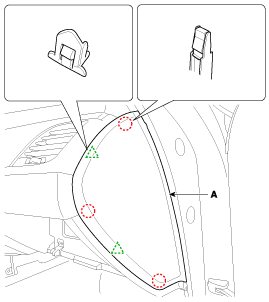Hyundai Genesis: Crash Pad / Crash Pad Side Cover Repair procedures
| • |
Put on gloves to prevent hand injuries. |
|
| • |
When removing with a flat-tip screwdriver or remover, wrap protective tape around the tools to prevent damage to components. |
| • |
When removing the interior trim pieces, use a plastic panel removal tool not to damage the surface. |
| • |
Take care not to bend or scratch the trim and panels. |
|
| 1. |
Using a screwdriver or remover, remove the crash pad side cover (A).
[LH] 
[RH] 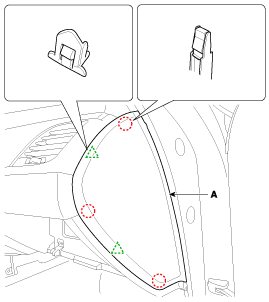
|
| 2. |
Install in the reverse order of removal.
| • |
Replace any damage clips. |
|
|
Component Location
[LH]
1. Crash pad side cover [LH]
[RH]
1. Crash pad side cover [RH]
...
Replacement
[LH]
•
Put on gloves to prevent hand injuries.
•
When removing with a flat-tip screwdriver or remover, wrap protective tape a ...
Other information:
Use high quality ethylene glycol
coolant
Your vehicle is delivered with high
quality ethylene glycol coolant in the
cooling system. It is the only type of
coolant that should be used because
it helps prevent corrosion in the cooling
system, lubricates the water
pump and prevents freez ...
Component Location
1. Rear door trim
...
 Crash Pad Side Cover Components and Components Location
Crash Pad Side Cover Components and Components Location Crash Pad Under Cover Repair procedures
Crash Pad Under Cover Repair procedures