Hyundai Genesis: Accessing your vehicle / Smart key

1. Door Lock
2. Door Unlock
3. Trunk Unlock
4. Panic
Your HYUNDAI uses a Smart Key, which you can use to lock or unlock a door (and trunk) and even start the engine.
Locking

To lock :
1. Close all doors, engine hood and trunk.
2. Either press the door handle button or press the Door Lock button (1) on the smart key.
3. The hazard warning lights will blink and the chime will sound once. Also, the outside rearview mirror will fold, if the outside rearview mirror folding switch is in the AUTO position.
4. Make sure the doors are locked by checking the position of the door lock button inside the vehicle.
✽ NOTICE
The door handle button will only operate when the smart key is within 28~40 inches (0.7~1 m) from the outside door handle.
Even though you press the outside door handle button, the doors will not lock and the chime will sound for three seconds if any of the following occur:
- The Smart Key is in the vehicle.
- The Engine Start/Stop button is in ACC or ON position.
- Any door except the trunk is open.
WARNING
Do not leave the Smart Key in your vehicle with unsupervised children. Unattended children could press the Engine Start/ Stop button and may operate power windows or other controls, or even make the vehicle move, which could result in serious injury or death.
Unlocking
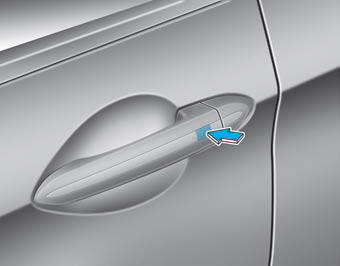
To unlock:
1.Carry the Smart Key.
2. Either press the driver’s outside door handle button or press the Door Unlock button (2) on the smart key.
3.The driver’s door will unlock. The hazard warning lights will blink two times. Also, the outside rearview mirror will unfold, if the outside rearview mirror folding switch is in the AUTO position.
If you press the driver's outside door handle button or Door Unlock button on the smart key again within four seconds, then all the doors will unlock.
✽ NOTICE
- The door handle button will only operate when the smart key is within 28~40 inches (0.7~1 m) from the outside door handle and other people can also open the doors.
- If you press the front passenger's outside door handle, while carrying the Smart Key, all doors will unlock.
- After unlocking the doors, the doors will lock automatically after 30 seconds unless a door is opened.
- You can change the system to the Central Door Unlock mode (unlock all the doors when you press the unlock button one time). To change between Two Stage Unlock mode and Central Door Unlock mode, perform the following: Press the lock button and unlock button on the smart key at the same time for 5 seconds or more. The hazard warning lights will blink four times.
Trunk opening
To open:
1. Carry the smart key.
2. Either press the trunk handle button or press and hold the Trunk Unlock button (3) on the smart key for more than one second.
3. The hazard warning lights will blink two times.
Once the trunk is opened and then closed, the trunk will lock automatically.
✽ NOTICE
The trunk handle button will only operate when the smart key is within 28 inches (0.7 m) from the trunk handle.
Panic button
Press the Panic button (4) and hold for more than one second. The horn sounds and hazard warning lights blink for about 30 seconds. To cancel the panic mode, press any button on the Smart Key.
Start-up
You can start the engine without inserting the key.
CAUTION
To prevent damaging the smart key:
- Keep the smart key away from water or any liquid and fire. If the inside of the smart key gets damp (due to drinks or moisture), or is heated, internal circuit may malfunction, excluding the car from the warranty.
- Avoid dropping or throwing the smart key.
- Protect the smart key from extreme temperatures.
Mechanical key
If the Smart Key does not operate normally, you can lock or unlock the door by using the mechanical key.

Press and hold the release button (1) and remove the mechanical key (2). Insert the mechanical key into the key hole on the door.
To reinstall the mechanical key, put the key into the hole and push it until a click sound is heard.
Loss of a smart key
A maximum of three Smart Keys including Card Type Smart Keys can be registered to a single vehicle. If you happen to lose your smart key, it is recommended that you should immediately take the vehicle and remaining keys to your authorized HYUNDAI dealer or tow the vehicle, if necessary.
 Smart key precautions
Smart key precautions
The smart key will not work if any of
the following occur:
The smart key is close to a radio
transmitter such as a radio station
or an airport which can interfere
with normal operation ...
Other information:
Hyundai Genesis (DH) 2013-2016 Owners Manual: Cup holder
Front To open the cover: Press the cover and it will slowly open. Rear To open the cover: Pull up the cover. WARNING Avoid abrupt starting and braking when the cup holder is in use to prevent spilling your drink. If hot liquid spills, you could be burned. Such a burn to th ...
Hyundai Genesis (DH) 2013-2016 Service Manual: Variable Intake Solenoid (VIS) Valve Description and Operation
Description Variable Intake manifold Solenoid (VIS) valves are installed on the intake manifold (VIS Valve 1) and the surge tank (VIS Valve 2). These VIS valve 1 and 2 control vacuum modulators which activate valves in the intake manifold and the surge tank. These valves opens or closes b ...

