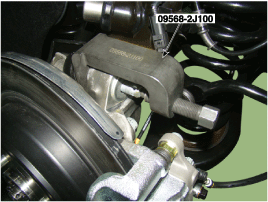Hyundai Genesis: Rear Driveshaft Assembly / Rear Driveshaft (VL-VL TYPE) Repair procedures
Hyundai Genesis (DH) 2013-2016 Service Manual / Driveshaft and axle / Rear Driveshaft Assembly / Rear Driveshaft (VL-VL TYPE) Repair procedures
| Replacement |
[LAMMDA]
| 1. |
Loosen the wheel nuts slightly. Raise the vehicle, and make sure it is securely supported. |
| 2. |
Remove the rear wheel and tire from the rear hub.
|
| 3. |
Remove the split pin, then remove castle nut (A) and washer from the front hub.
|
| 4. |
Remove the bracket (A).
|
| 5. |
Loosen the mounting bolt (A).
|
| 6. |
Disconnect the rubber hanger (B), (C) and then remove the muffler.
|
| 7. |
Loosen the mount bolts and then aluminum cover (A).
|
| 8. |
After making a match mark (C) on the rubber coupling (A) and
rear differential companion (B), remove the propeller shaft mounting
bolts (D).
|
| 9. |
Remove the differential carrier assembly mount bolts (B).
|
| 10. |
Loosen the bolts and then remove the rear driveshaft.
|
| 11. |
Installation is the reverse order of removal. |
[TAU]
| 1. |
Loosen the wheel nuts slightly. Raise the vehicle, and make sure it is securely supported. |
| 2. |
Remove the rear wheel and tire from the rear hub.
|
| 3. |
Remove the split pin, then remove castle nut (A) and washer from the front hub under applying the break.
|
| 4. |
Loosen the bolts and remove the cover (A).
|
| 5. |
Remove the bracket (A).
|
| 6. |
Remove the parking brake cable.
(Refer to Brake System - "Parking Brake Assembly") |
| 7. |
Remove the wheel speed sensor (A) from the rear axle carrier.
|
| 8. |
Loosen the mounting nut and remove the assist arm (A) using a SST (09568-2J100).
|
| 9. |
Loosen the mounting bolt and remove the trailing arm (A).
|
| 10. |
Remove the shock absorber mounting bolt (A).
|
| 11. |
Remove the rear upper arm front (B) & rear upper arm rear (A) link.
|
| 12. |
Remove lower arm mount bolt (A) from rear axle carrier assembly (B).
|
| 13. |
Remove the rear drive shaft. |
 Rear Driveshaft (VL-VL TYPE) Components and Components Location
Rear Driveshaft (VL-VL TYPE) Components and Components Location
Component Location
1. Rear driveshaft LH2. Rear differential carrier assembly3. Rear driveshaft RH
...
Other information:
Hyundai Genesis (DH) 2013-2016 Service Manual: Components and Components Location
Components Location 1. ECM (Engine Control Module)2. Barometric Pressure Sensor (BPS)3. Intake Air Temperature Sensor (IATS)4. Manifold Absolute Pressure Sensor (MAPS)5. Engine Coolant Temperature Sensor (ECTS)6. Throttle Position Sensor (TPS) [integrated into ETC Module]7. Crankshaft Position ...
Hyundai Genesis (DH) 2013-2016 Service Manual: Rear Hub - Carrier Repair procedures
Replacement 1. Loosen the wheel nuts slightly. Raise the vehicle, and make sure it is securely supported. 2. Remove the rear wheel and tire from the rear hub. Be careful not to damage the hub bolts when removing the rear wheel and tire. 3. Remove the split pin, t ...
© 2013-2025 www.hgenesisdh.com