Hyundai Genesis: LCD display / LCD Modes
.jpg)
Cannot edit settings while driving
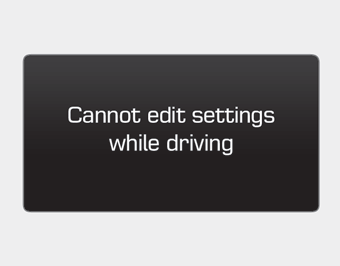
This warning message illuminates if you try to select the other User Settings item except Head-up display item when driving.
For safety, change the User Settings after parking the vehicle and moving the shift lever to P (Park) position.
Quick guide (Help)

If you press and hold the OK button in the User Settings Mode, explanation about the selected item is displayed in the cluster.
 LCD display
LCD display
...
 Trip Computer Mode. Turn By Turn (TBT) Mode
Trip Computer Mode. Turn By Turn (TBT) Mode
Trip Computer Mode
This mode displays driving information
like the tripmeter, fuel economy,
and so on.
Turn By Turn (TBT) Mode
This mode displays the state of the
navigation. ...
Other information:
Hyundai Genesis (DH) 2013-2016 Service Manual: Variable Intake Solenoid (VIS) Valve Specifications
Specification ItemSpecificationCoil Resistance (?)30.0 ~ 35.0 [20°C(68°F)] ...
Hyundai Genesis (DH) 2013-2016 Service Manual: Rear Assist Arm Repair procedures
Removal 1. Loosen the wheel nuts slightly. Raise the vehicle, and make sure it is securely supported. 2. Remove the front wheel and tire (A) from the rear hub. Tightening torque: 88.3 ~ 107.9 N.m (9.0 ~ 11.0 kgf.m, 65.1 ~ 79.6 lb-ft) Be careful not to damage the ...
© 2013-2025 www.hgenesisdh.com
