Hyundai Genesis: Driving your vehicle / Cruise control
Cruise Control operation
.gif)
1.CRUISE indicator
2.SET indicator
The Cruise Control system allows you to drive at speeds above 20 mph (30 km/h) without depressing the accelerator pedal.
WARNING
Take the following precautions:
- If the Cruise Control is left on, (CRUISE indicator light in the instrument cluster is illuminated) the Cruise Control can be activated unintentionally. Keep the Cruise Control system off (CRUISE indicator light OFF) when the Cruise Control is not in use, to avoid inadvertently setting a speed.
- Use the Cruise Control system only when traveling on open highways in good weather.
- Do not use the Cruise Control
when it may not be safe to
keep the vehicle at a constant
speed:
- Driving in heavy or varying speed traffic.
- On slippery (rainy, icy or snow covered) roads.
- Hilly or winding roads.
- Very windy areas.
To set Cruise Control speed
.jpg)
1.Push the CRUISE button on the steering wheel to turn the system on. The CRUISE indicator will illuminate.
2.Accelerate to the desired speed, which must be more than 20 mph (30 km/h).
.jpg)
3.Push the lever (1) down (SET-) , and release it. The SET indicator light will illuminate.
4.Release the accelerator pedal.
✽ NOTICE
The vehicle may slow down or speed up slightly while going uphill or downhill.
To increase Cruise Control speed
.jpg)
- Push the lever (1) up (RES+) and hold it, while monitoring the SET speed on the instrument cluster. Release the lever when the desired speed is shown and the vehicle will accelerate to that speed.
- Push the lever (1) up (RES+) and release it immediately. The cruising speed will increase 1.0 mph (1.6 km/h) each time the lever is operated in this manner.
- Depress the accelerator pedal. When the vehicle attains the desired speed, push the lever (1) down (SET-).
To decrease Cruise Control speed

- Push the lever (1) down (SET-) and hold it. Your vehicle will gradually slow down. Release the lever at the speed you want to maintain.
- Push the lever (1) down (SET-) and release it immediately. The cruising speed will decrease 1.0 mph (1.6 km/h) each time the lever is operated in this manner.
- Lightly tap the brake pedal. When the vehicle attains the desired speed, push the lever (1) down (SET-).
To temporarily accelerate with the Cruise Control ON
Depress the accelerator pedal.When you take your foot off the accelerator, the vehicle will return to the previously set speed.
If you push the lever down (SET-) at the increased speed, the Cruise Control will maintain the increased speed.
Cruise Control will be canceled when:
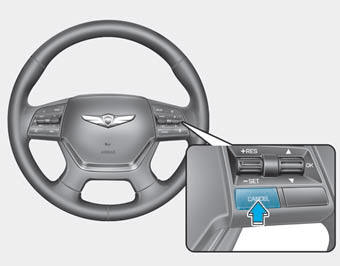
- Depressing the brake pedal.
- Pressing the CANCEL switch located on the steering wheel.
- Pushing the CRUISE button. Both the CRUISE indicator and the SET indicator will turn OFF.
- Moving the shift lever into N (Neutral).
- Decreasing the vehicle speed lower than the memory speed by 5 mph (10 km/h).
- Decreasing the vehicle speed to less than approximately 20 mph (30 km/h).
- The ESC (Electronic Stability Control) is operating.
- Downshifting to the 2nd gear in Sports Mode.
✽ NOTICE
Each of the above actions will cancel Cruise Control operation (the SET indicator light in the instrument cluster will go off), but only pressing the CRUISE button will turn the system off. If you wish to resume Cruise Control operation, push the lever up (RES+) located on your steering wheel. You will return to your previously preset speed, unless the system was turned off using the CRUISE button.
To resume preset Cruising speed

Push the lever (1) up (RES+). If the vehicle speed is over 20 mph (30 km/h), the vehicle will resume the preset speed.
To turn Cruise Control off

- Push the CRUISE button (the CRUISE indicator light will go off).
- Turn the engine OFF.
 Warning light and message
Warning light and message
When the AEB system is turned
off, the AEB warning light turns on.
(Warning message does not come
on.)
If the sensor or cover is dirty or
obscured with foreign matter such
as sno ...
 Advanced smart cruise control system
Advanced smart cruise control system
➀ Cruise Indicator
➁ Set Speed
➂ Vehicle-to-Vehicle Distance
The Smart Cruise Control System
allows you to program the vehicle to
maintain constant speed and distance
detecting the ...
Other information:
Hyundai Genesis (DH) 2013-2016 Service Manual: Engine Coolant Temperature Sensor (ECTS) Repair procedures
Inspection 1. Turn the ignition switch OFF. 2. Disconnect the ECTS connector. 3. Remove the ECTS (Refer to "Removal"). 4. After immersing the thermistor of the sensor into engine coolant, measure resistance between the ECTS terminals 3 and 4. 5. Check that the resistance is withi ...
Hyundai Genesis (DH) 2013-2016 Service Manual: Components and Components Location
Component Location 1. Engine room relay block 1. CGW & SJB(Central Gateway & Smart Junction Box)2. RSJB(Rear Smart Junction Box) ...
